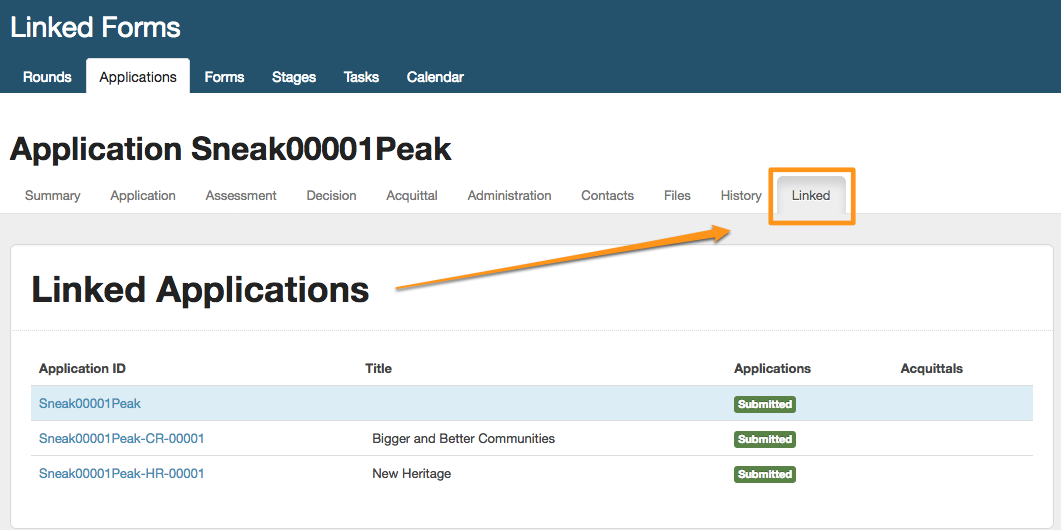Linked Applications - Hierarchy
Linked form functionality allows for child forms to be added to a parent form on a round. Any additional forms a funder wants to make available for an applicant to start needs to be set-up by the SmartyGrants support team.
Applicant Adds Additional Forms
Adding and completing a form from tier 2 or 3 is done by the applicant (forms are listed under tier one form). These linked forms are available to start and submit for as long as the round is open and each tier level is given its own application ID.
Change Management Options > Change Application Parent
A child form will show 'Application Management Options' in the right hand side panel of the application. This allows the parent to be changed. Moves all children under that Tier. e.g. tier 3 to under tier 2 or 1. Allowing this setting in the account is optional.
Application Filters > Linked Apps
Application > Linked Tab
Items to note:
Each tier (application submitted within that tier) is handled as a complete and separate application but it linked to the other tiers. This enables the ability to record decisions, funding and and all other applications actions on each linked form/tier.
Each Tier can have multiple forms available for selection, forms can have their own numbering scheme and sequence.
Forms are only available to start and submit within the round start and closing dates.
Numbering schemes and forms are set by the SmartyGrants support team, this cannot be done internally.